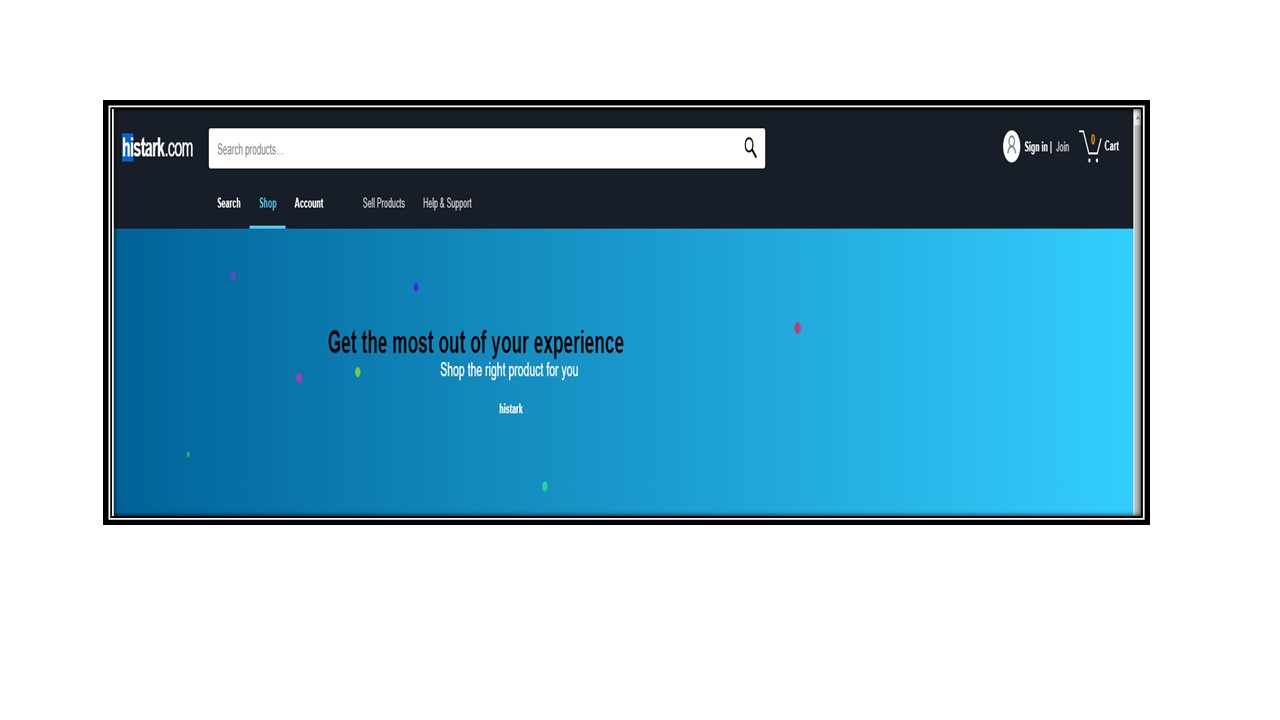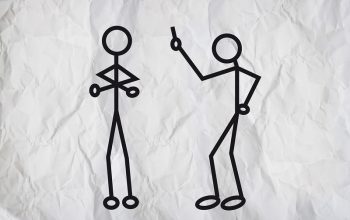End the year right and have a better new year by having other sources of income. Come join us at Histark and become its seller!
What is Histark all about?
Histark is the latest service provider and platform for online sellers and buyers who want to not just earn extra money but also to make a difference. It will pave the way to individuals who didn’t have the chance to promote their products or goods in a much wider market. Histark aims to uplift people and improve their economic status by providing a platform that will make it easier for people to buy or sell products.
So how does one become a seller at Histark?
It’s so easy to become its seller. Just visit www.histark.com. Then simply fill out the boxes for username, email and password. Then click Join Free.
What should you do next after clicking “Join Free”?
After clicking “Join Free,” you will see Histark’s home page. Click “Sell Products” that’s to be found on the upper left side of the page. Provide a store name for your online transactions, then click “Next.”
Fill out the boxes for “First and Last Name,” “Complete Address,” “Town or City,” “Province or State,” and “Phone Number.” After this, you have to indicate your “Email Address” for your Paypal account. If you still don’t have a Paypal account, visit www.paypal.com and follow its simple steps on creating an account. It will then be easy for you to be a seller or buyer at Histark.
When you’re already a member, here’s the next steps to follow to become a seller:
Upon logging in, you will be forwarded to its “Seller Dashboard” where you will finally create your product details.
Encode your “Product’s Name,” its”Brand Name,” “Model,” “Category,” “Product Price,” “Condition,” “Available Quantity,” “Color,” “Size,” and “SKU.” “SKU” stands for “Stock Keeping Unit,” wherein a number is assigned to your product that consists of alphanumeric characters. It is very useful in tracking the inventory of your store. After this, you may choose among these–“Save & Activate,” “Save to Draft,” or “Next.”
Upload the best photo of your product.
Upon clicking “Next,” the next step to do is to upload the image of your product. Since your purpose is to sell, you have to make sure that the image you upload is really pleasing to the eyes, useful, in good quality and up-to-date. After uploading the picture, click “Next” again then describe your product. Use keywords that are search-engine friendly. You may then indicate the items included in your product. Let’s say you’re selling a mobile phone. Your “bundled items,” or those included in the product you’re selling, will include the charger, earphone and adapter.
Make a brief then detailed description of your product.
The description of your product is very important because the buyers are particularly interested in an item which contains all the relevant information that customers wish to know.
Provide the shipping information of the product.
Transparency is very important in every transaction. That’s why the shipping information must be available for the buyers to see.
Just leave the box blank if there is no shipping fee. But if there is a shipping fee, you have to indicate the amount, delivery area, product size (length, width and height), then its weight. After this, choose among “Back,” “Save to Draft,” “Preview,” or “Finish.”
As a Histark seller, you will have an online warehouse too!
It’s like having a real space for your store! This is where you monitor and update your products’ status. You will also get the chance to monitor the items you bought and ordered, and the items you got to sell.
Isn’t it exciting? You will be able to sell your products in a much easier way and in a much wider market! And you will also be part of the innovations that Histark is planning to undertake to help the people, the country and the world.
So what are you waiting for? Join the Histark team when it becomes operational. You may also send us a message through the Facebook page of Conektome.
This is the best way to end this year and to start a new year with another source of income. Have a better life and be more successful. Make a difference. Join the Histark Team!